The templates you can find in this website use fonts that are not usually installed in all the computers in order to make resumes more visually interesting. In each layout you will find the link to download the typographies, so you can get the same design the model proposes. If you want any other font family, do not hesitate to try as many as you want, but bear in mind that it has to be legible and look professional.
To gather font inspiration, we recommend Google Fonts, a collection of quality typographies that you can use in your projects for free, but there are countless collections around the web. In the homepage you can filter the families displayed depending on your interests.
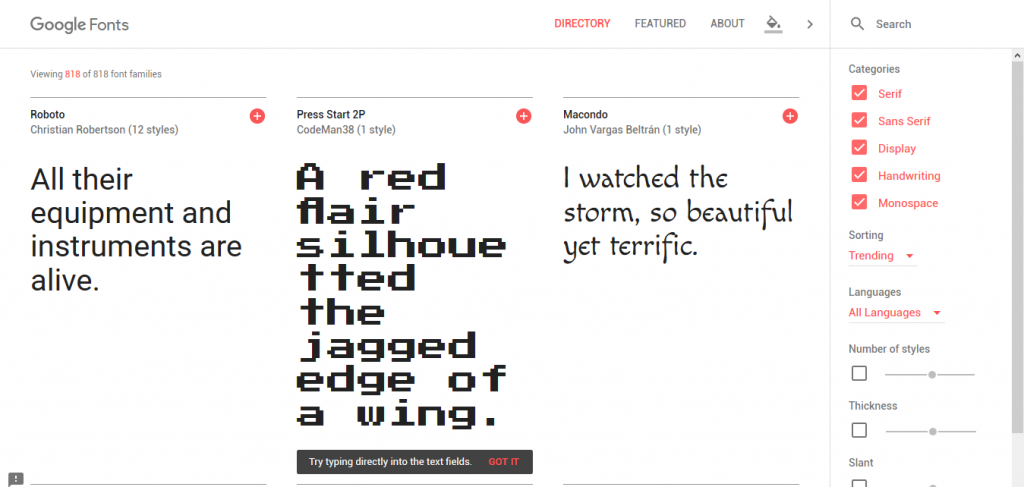
In the detail of the typography, you can play with the characters to explore if the font is suitable for your style.
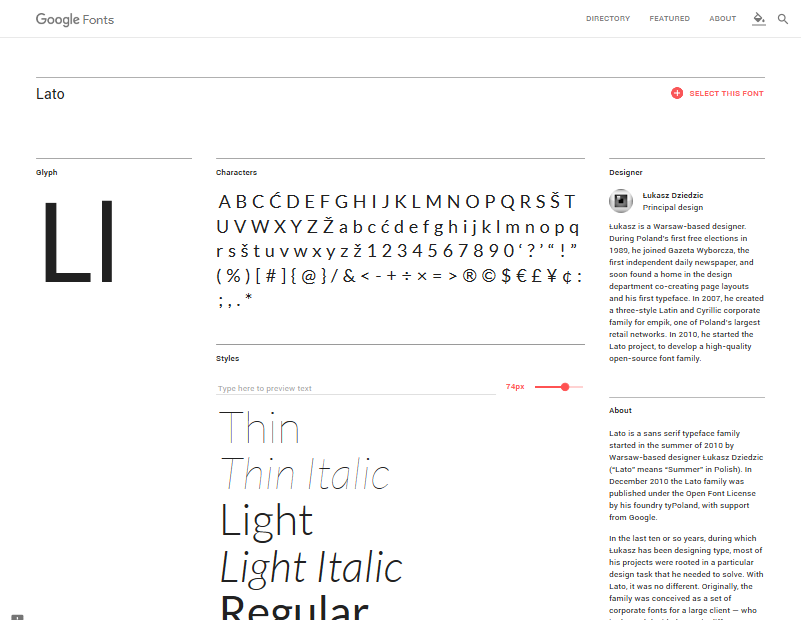
To download the font, click on “select the font” in the top right part.
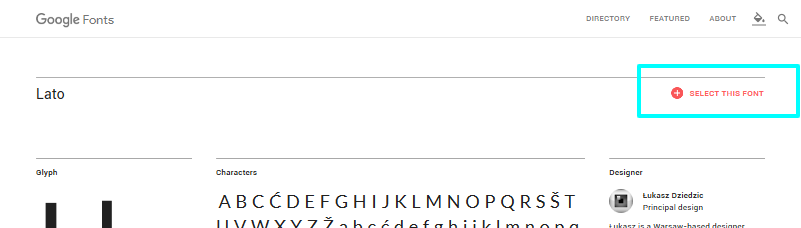
In the bottom right part there will appear a box with the links to use the font in your website, but at this moment we won’t use this feature.
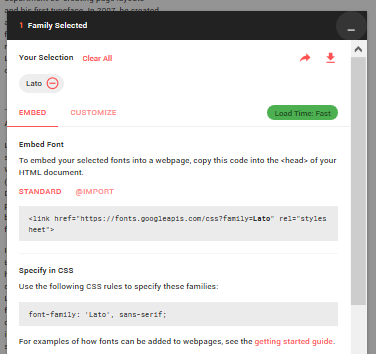
We will use the “Download Font”, clicking on the arrow on the top right of the box.
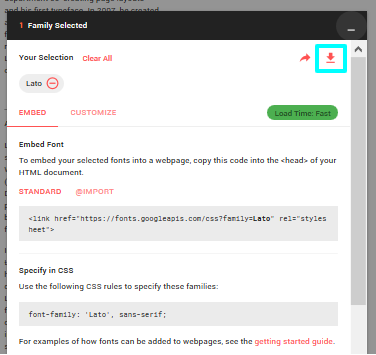
Now just save the zip file on your computer, and then un-zip it on a folder. You just have to install the font now, which is very easy. Depending on the operating system you have, there are different instructions.
- Install new fonts in Windows
- Install new fonts in Mac
- Install new fonts in Ubuntu Linux (other Linux distributions work in a similar way)
Now you can download, try and use as many fonts as you wish. Combinatios of fonts are recommended, but if you are not an expert designer, do not use more that 2 families for a resume: just one for headings and another for the text. Here some great tips for combining fonts.
Finally, we recommend to export the Word document with your resume into a PDF document, because the recruiter will be able to experience the cv in the same format you have intended without the need of installing your fonts (which, by the way, won’t probably ever do!). To do it, in Word, go to File and then Export.
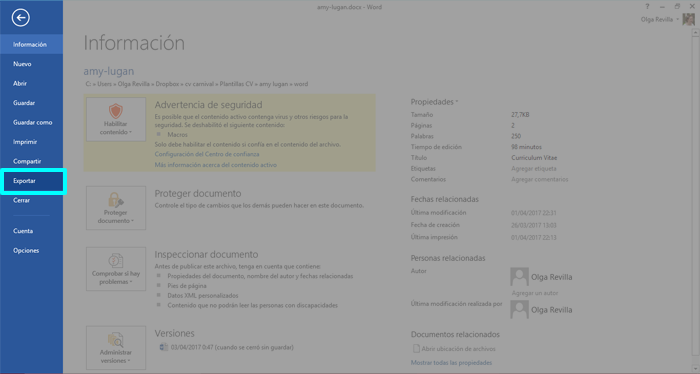
In the Export screen, choose the highlighted option “Create a PDF/XPS document”.
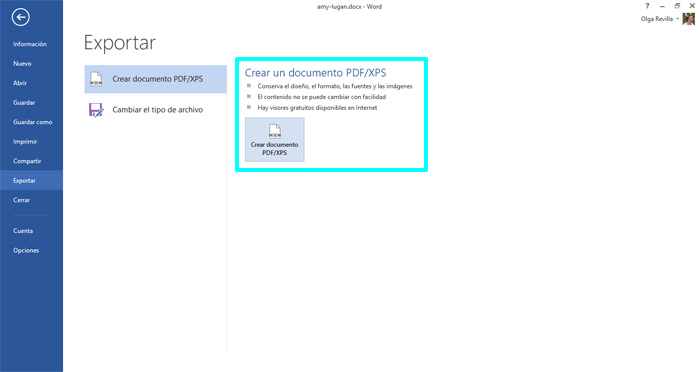
There are a number of options, but for your cv, it is sufficient with the default values. Just select the folder, name the file and click “Publish”.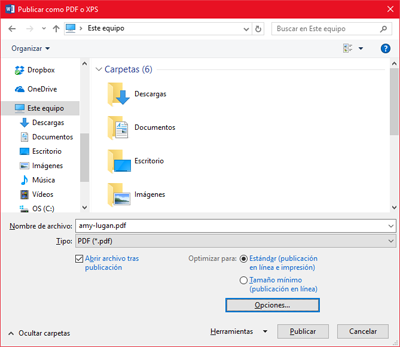
As the last tip, we recommend that the file name contains your name and surname. In this way the recruiters will be able to find it quickly in their computer.
[Header composition based on input by Freepik]